Top 10 ways to improve your iPad’s Battery life
Apple claims that one of the best feature of the iPad is its long
battery life -- Wi-Fi only version will last ten hours, and the 3G iPad
will last nine hours before needing a charge. Both of those stats are
pretty much impressive.
How ever in the real world the same thing not happens,what happens in Apple’s laboratory test.When you watch movies continuously and running background process and email notifications and you aren't likely to get six or seven hours out of the iPad.This guide is help to get the battery life what Apple’s claims but you have to turn off the some features of the iPad.
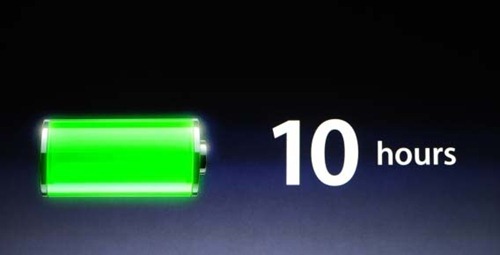
1.Lock your iPad when you aren't using it. Sure, it will auto-lock after a set period of time, but why leave it sitting there wasting battery when it's so simple to lock? While you're at it, shorten the auto-lock settings; head to Settings > General > Auto-Lock and set the interval to a shorter time -- a minute at the most.
Continue Reading
How ever in the real world the same thing not happens,what happens in Apple’s laboratory test.When you watch movies continuously and running background process and email notifications and you aren't likely to get six or seven hours out of the iPad.This guide is help to get the battery life what Apple’s claims but you have to turn off the some features of the iPad.
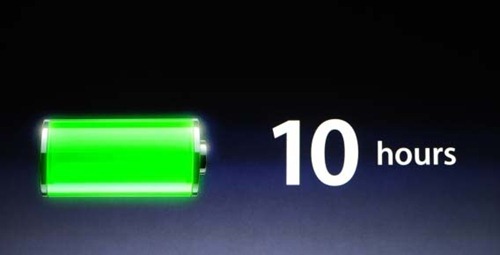
1.Lock your iPad when you aren't using it. Sure, it will auto-lock after a set period of time, but why leave it sitting there wasting battery when it's so simple to lock? While you're at it, shorten the auto-lock settings; head to Settings > General > Auto-Lock and set the interval to a shorter time -- a minute at the most.
Continue Reading
Related posts:
If you enjoyed this article, subscribe to receive more great content just like it.
Popular Posts
Recent Stories
Connect with Facebook
Sponsors

0 comments for this post
Leave a reply